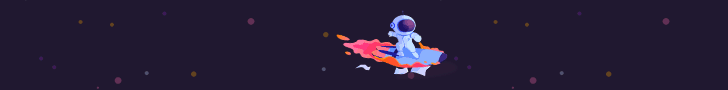In an effort to enhance the functioning of the much-maligned meeting, a variety of technological solutions have been introduced. These meeting technologies represent part of a rapidly growing industry focused on improving the millions of meetings held daily across the globe. Indeed, the increased use of collaborative teams, the growing number of virtual workers, the rising “costs” of travel, pushes toward globalization, and the declining expense associated with these technologies have all created an environment ripe for the use of meeting technologies in workplaces, educational settings, and other contexts.
Meeting technologies typically refer to end-user computer-based communication tools used by groups as they conduct, participate in, and coordinate meetings. Historically, they are used for more formal/planned, same-time meetings with participants either colocated or dispersed across multiple locations. Meeting technologies, in this sense, do not typically include non-computer-based tools (e.g., agendas, facilitation) that are sometimes referred to as technologies, nor do they apply well to more informal one-on-one interactions. Meeting technologies can be usefully grouped into three categories: electronic meeting/ conferencing systems, meeting room technologies, and meeting management tools.
Electronic Meeting /Conferencing Systems
The most recognizable category of meeting technologies is the various conferencing systems allowing people to connect and interact when not co-present. These include video, audio, and computer (or web) conferencing (Collins 2003). Most electronic meeting/conferencing systems require additional training and tools; as a result, these meetings are usually planned in advance, are relatively structured, and may demand the help of technical assistants. These meeting tools provide the opportunity for two-way exchange, though they can also be used for broadcast purposes.
Video conference meetings come in several forms: (1) dedicated rooms complete with cameras, monitors, speakers, microphones, and other equipment housed in a specific location, (2) mobile systems that typically include at least a camera and monitor on a cart, and (3) personal systems such as desktop video or video phones (though these often facilitate only point-to-point connections and are not as useful for meetings involving multiple participants). Although video conferencing has been plagued by slow industry growth, user discomfort, and technical challenges, it now appears ready to become a key collaboration tool (Ogden 2004).
Audio conference meetings are especially feasible for many given the ubiquity and mobility of phones, and these meetings also occur in several ways. Basic conferencing can use speakerphones between multiple people at each site and/or three-way conference features to connect one or more people at up to three locations. Operator-assisted conferences can include a moderate number of participants, with each being contacted by the operator and then added to the conference. Another service provided by large companies and many conferencing providers is supply of a number and access code, which invited participants may call to join the meeting. Audio conferences may involve people at a variety of remote locations, but may also include some co-located individuals gathered around a speakerphone or a dedicated audio conferencing system (complete with multidirectional microphones, multiple speakers, and keypad interface).
A new player to the conferencing scene is web conferencing, the fastest growing of all conferencing technologies (Ogden 2004). Web conferencing tools are usually focused around a shared environment on a web browser, which may be used to show presentation slides, pictures, or other material. As a result, many web conference meetings involve people at their desktop or with their mobile laptop, though such sessions may also occur in a meeting room. Many web conferencing tools also allow for sharing of documents or collaborating in a shared space, which can facilitate interaction usually not possible in mediated meetings. The most interactive of web conferences may be supplemented with online chat, polling questions, and/or an audio link. Today’s web conference tools in some ways represent the evolution of early computer conferencing systems that pre-date the world wide web.
In addition to these conferencing systems, group decision support systems (GDSSs; also known as group support systems [GSSs]) represent a special type of electronic meeting system that combines computer, communication, and decision-making technologies to support teams. Unlike conferencing tools, which link participants who usually are physically separated, GDSS participants are often co-located in a decision room; however, their interaction still takes place primarily online. This is done for two primary reasons (Scott 2003). First, having participants type their comments rather than speak allows for parallel input – providing approximately equal opportunity for participation and avoiding meeting problems associated with turn-taking and conversational domination. Second, the online nature of these systems allows for anonymous input, which may be useful when brainstorming, discussing controversial issues, and voting – especially when meeting participants are of different status and may be unable to speak openly otherwise.
Meeting Room Technologies
Another set of meeting technologies are those designed to supplement the face-to-face interaction that occurs in more conventional meetings. Many of these technologies are focused on improving information presentation. Such technologies range from microphones and speakers that allow presenters to be heard, to projectors and document cameras, and even to presentation screens and plasma monitors that display images. Also available are smartboards, or interactive whiteboards that allow for the creation and capture of drawings and words. These are often mobile units that can be moved to various meeting rooms, though some dedicated meeting facilities may have built-in boards or entire walls with such capability. In addition to this hardware, presentation software has become commonplace in many business and educational environments.
Other technologies may be used by non-presenting meeting attendees. Participants may use various mobile devices (laptops, BlackBerries, etc.) to take notes, explore related information online, or exchange messages with others during meetings. Another type of meeting technology one might find in large community forums or with large audiences are various keypad response systems. Such systems, which today are usually wireless radio frequency devices, allow participants to take part in polling questions or provide other feedback during meetings.
Meeting Management Tools
A final set of less frequently mentioned meeting tools consists of those that assist with the coordination and management of meetings. In many workplaces, groupware features provide shared calendars that assist with scheduling and meeting reminders. Such programs may also facilitate email exchanges and online document sharing before, during, and after meetings. On a much larger scale are various meeting management tools used by large corporations and industry/trade associations to assist with site selection, online registration, attendee management, marketing, meeting emails, reports, customized websites, etc. (Chapman 2003).
Research Findings
With the exception of a substantial body of research on GDSSs, only limited research exists on the use of these technologies by actual task groups in their usual meeting environments. Reviews of conferencing/meeting technologies suggest several general conclusions about these tools (Scott 1999). First, technologysupported meeting participants generally outperform participants in face-to-face meetings – especially when using a GDSS, but not necessarily with audio/video conferencing. Second, technology-supported group meetings are generally more efficient than face-toface group meetings – but, again, this is truer for GDSS users than for users of other technologies. Third, satisfaction with the meeting process is often less in the technologysupported groups when compared to face-to-face teams; however, this is somewhat less true for GDSS meetings, where findings are rather mixed. However, much of the existing research is limited because of differences between laboratory and field settings where the technology has been studied, and due to a general lack of research on actual web conferencing and video conferencing meetings.
Research on various meeting technologies has also been conducted in educational settings. A recent review of the immensely popular presentation software PowerPoint noted that even though such tools are preferred by students, they do not necessarily enhance learning (Levasseur & Sawyer 2006). Similar “no significant differences” have been found when comparing traditional classroom meetings with various forms of mediated learning. A meta-analysis revealed only the slightest of differences in performance when comparing the two environments, and the type of channel used did not account for those differences (Allen et al. 2004).
Research and practical use of meeting technologies has also suggested a number of guidelines for effective and appropriate use of such tools in workplace and educational environments. With conferencing tools, meeting organizers are generally advised to determine meeting length and agenda in advance (and stick to it), be mindful of time zones, inform participants of technological requirements, keep participant and technical help numbers at hand, and look for ways to increase interactivity. Other meeting attendees are well advised to ensure they have the necessary technology in place in advance of the meeting, listen carefully during the meeting, and focus on the meeting itself (rather than multitasking during these mediated sessions). Video conference participants need to pay special attention to clothing and background visuals, and must become comfortable talking to the camera (as well as sometimes seeing themselves onscreen).
Audio conference participants should always announce who is “on speakerphone” and should generally mute phones when not speaking to minimize background noise. Because many GDSS meetings occur with participants co-located, guidelines here have tended to focus more on encouraging appropriate use of the tools (e.g., not trying to determine who made an anonymous comment) and facilitating an appropriate mix of offline and online conversation. In all cases, the meeting facilitator, technical staff, or meeting leader plays a vital role in encouraging appropriate use. In distance-learning environments using conferencing and other technologies for class meetings, providing opportunities for interactivity – between student and instructor, student and student, and students and other experts – is an important element to include. Finally, a number of guidelines have been advanced for the appropriate use of computer-generated slides in various contexts, with the general advice that too much information actually reduces effectiveness (Levasseur & Sawyer 2006).
A number of developments related to meeting technologies are already under way. Advances in mobile technologies making them more portable, powerful, and affordable are increasingly making it possible to have meetings anywhere. Convergence of technologies is increasingly allowing for meetings that readily combine audio, video, shared web-based interfaces, polling, and more. Increased use of the Internet and Internet 2 as the infrastructure for audio and video helps facilitate this convergence as well. Development of tele-immersive environments that present increasingly realistic and even holographic images of others also holds the potential to enhance meetings. Such advancements also hold potential for involving greater numbers of meeting participants, allowing for greater citizen participation in community forums and important political processes as well as in more traditional meeting contexts.
References:
- Allen, M., Mabry, E., Mattrey, M., Bourhis, J., Titsworth, S., & Burrell, N. (2004). Evaluating the effectiveness of distance learning: A comparison using meta-analysis. Journal of Communication,54, 402 – 420.
- Chapman, B. (2003). The best damn guide to meetings technology, period. Successful meetings, 52(5), 39 – 49.
- Collins, S. D. (2003). Communication in a virtual organization. Mason, OH: Thomson/South-Western.
- Levasseur, D. G., & Sawyer, J. K. (2006). Pedagogy meets PowerPoint: A research review of the effects of computer-generated slides in the classroom. Review of Communication, 6, 101–123.
- Ogden, M. R. (2004). Teleconferencing. In A. E. Grant & J. H. Meadows (eds.), Communication technology update, 9th edn. Amsterdam: Elsevier, pp. 319 –336.
- Scott, C. R. (1999). Communication technology and group communication. In L. R. Frey, D. S. Gouran, & M. S. Poole (eds.), The handbook of group communication theory and research. Thousand Oaks, CA: Sage, pp. 432 – 472.
- Scott, C. R. (2003). New communication technologies and teams. In R. Y. Hirokawa, R. S. Cathcart, L. A. Samovar, & L. D. Henman (eds.), Small group communication theory and practice: An anthology, 8th edn. Los Angeles, CA: Roxbury, pp. 134 –147.