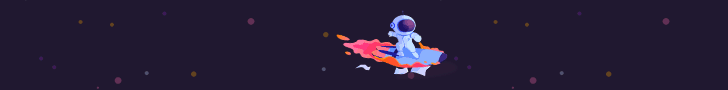Communication instructors use two broad categories of display programs in their classrooms. The first category is whiteboard technology. When delivering a lecture, instructors make notes on the whiteboard using a special stylus. The text is digitized, so the whiteboard subsequently becomes the display program. Instructors can email these digitized notes to their students or post their lecture notes to courseware packages like Blackboard. An interactive whiteboard represents the latest technology in this area. In class, students can use their laptop computers, which are connected to a local wireless network to collaborate on a project. The group’s output is displayed on the interactive whiteboard.
The second category of display programs are software applications which instructors use to create visual aids. Popular presentation software packages include Microsoft PowerPoint (Windows and Macintosh), Keynote (Macintosh only), and OpenOffice.com. Monitors/plasma TVs and overhead LCD projectors display the output that presentation software applications create.
The use of presentation software – especially PowerPoint – is widespread. Microsoft officials contend that nearly 30 million PowerPoint presentations are delivered each business day (Mahin 2004). Despite their popularity, little empirical research examines how students and instructors can benefit from using these technologies in the classroom. Indeed, most empirical research was done in the late 1980s when a visual aid included an overhead transparency as often as a presentation software slide.
In general, researchers have argued that both students and instructors can benefit from using visual aids like PowerPoint. The use of presentation software is most effective when instructors combine both verbal and visual supports into their presentation (Vogel et al. 1986). Visual learners and English as a Second Language (ESL) students can benefit especially when their instructors use display program technologies in the classroom (Atkins-Sayre et al. 1998). Instructors’ use of visual aids, researchers contend, helps students take better class notes and increases their recollection of lecture material (Hamilton 1990). However, there is little evidence that instructors’ use of visual aids – or, more recently, presentation software slides – increases students’ long-term retention of lecture material. So far, no instructional research has been conducted on the efficacy of digital and interactive whiteboards.
Several academics and practitioners, including Edward Tufte (2003), are vocal critics of speakers’ reliance on presentation software applications like PowerPoint. PowerPoint, they argue, is popular because the software mirrors Westerners’ tendency toward rational, linear arguments. The verbal support for this mode of argumentation often relies on statistical data and expert opinion. Speakers then include each piece of verbal support as an individual bullet point and, in doing so, outline their argument. As a result, speakers may neglect to tie their ideas together for the listener. Instead, from the listeners’ perspective, each bullet point acts merely as a sound bite. In sum, critics argue, PowerPoint hides the structure of presenters’ arguments.
An emerging cadre of PowerPoint scholars, designers, and practitioners urge speakers to supplement their traditional (logical) forms of verbal support with narrative forms of argument. Instead of relying too heavily on bulleted lists of text, speakers can use images that support their stories. These images can focus on the actors, plot, and inherent conflict (between central characters or broader ideas) that make stories resonate emotionally with an audience. Speakers’ use of these narratives can also meet the needs of international listeners who prefer nonlinear types of arguments.
References:
- Atkins-Sayre, W., Hopkins, S., Mohundro, S., & Sayre, W. (1998). Which is more effective for learning? Paper presented at the South Dakota Association for Health, Physical Education and Recreation, Sioux Falls, SD. ERIC Document Reproduction Service No. ED429037.
- Atkinson, C. (2005). Beyond bullet points: Using Microsoft PowerPoint to create presentations that inform, motivate, and inspire. Redmond, WA: Microsoft.
- Connor, M., & Wong, I. F. H. (2004). Working through PowerPoint: A global prism for local reflections. Business Communication Quarterly, 67(2), 228 –231.
- Cyphert, D. (2004). The problem of PowerPoint: Visual aid or visual rhetoric? Business Communication Quarterly, 67(1), 80 – 84.
- Downing, J., & Garmon, C. (2001). Teaching students in the basic course how to use presentation software. Communication Education, 50(3), 218–229.
- Downing, J., & Garmon, C. (2002). A guide to implementing PowerPoint and overhead LCD projectors in communication classrooms. American Communication Journal, 5(2).
- Hamilton, C. R. (1990). The effect of quality and color visual aids on immediate recall, attitude toward speaker, and attitude toward speech. Unpublished dissertation, University of North Texas, Denton.
- Levasseur, D. G., & Kanan Sawyer, J. (2006). Pedagogy meets PowerPoint: A research review of the effects of computer-generated slides in the classroom. Review of Communication, 6(1–2), 101–123.
- Mahin, L. (2004). PowerPoint pedagogy. Business Communication Quarterly, 67(2), 219–222.
- Rubin, R. B., & Morreale, S. P. (2000). What college students should know and be able to do. Journal of the Association for Communication Administration, 29(1), 53 – 65.
- Seely Brown, J., Denning, S., Groh, K., & Prusak, L. (2004). Storytelling in organizations: Why story- telling is transforming 21st century organizations and management. Oxford: Butterworth-Heinemann.
- Tufte, E. (2003). The cognitive style of PowerPoint. Cheshire, CT: Graphics Press.
- Vogel, D., Dickson, G., & Lehman, J. (1986). Persuasion and the role of visual presentation support: The UM/3M study. Minneapolis: University of Minnesota.
Back to Educational Communication.